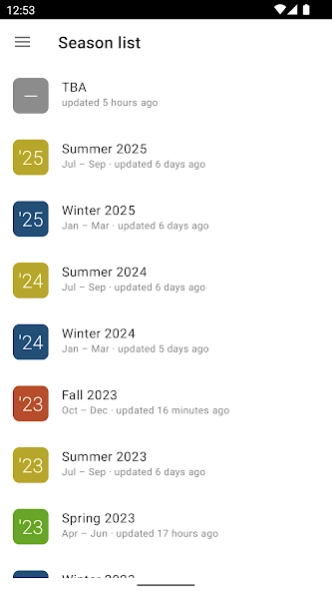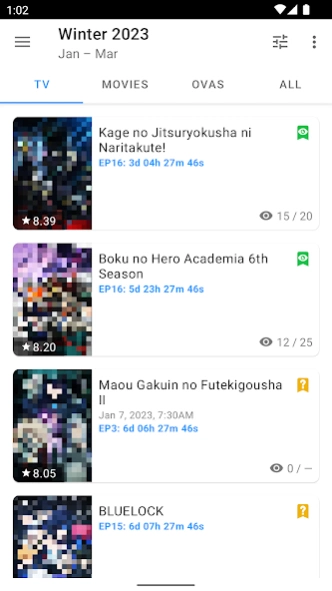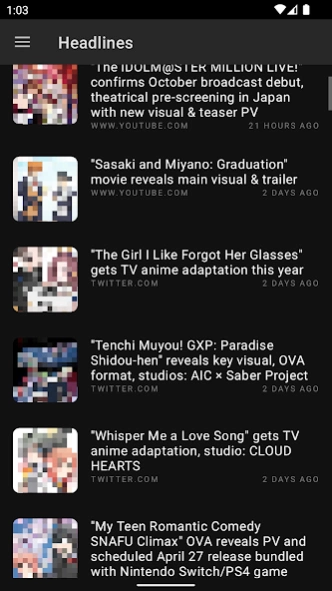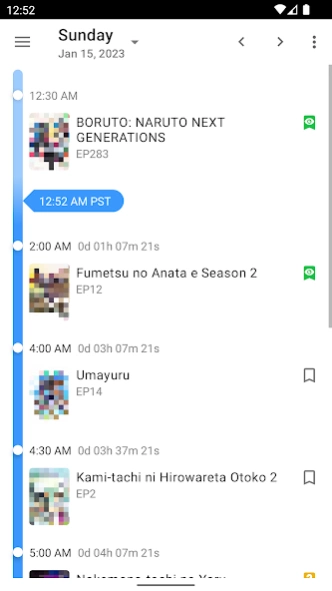LiveChart.me 7.5.3
Continue to app
Free Version
Publisher Description
LiveChart.me - Find new anime & track what you've watched
Whether you're looking to browse seasonal anime or just checking today's lineup, LiveChart.me makes it easy to find the latest information about new and upcoming anime. And with a free LiveChart.me account, you can opt-in to receive push notifications so that you never forget an episode.
Features include:
• Browse anime by season
• Countdowns to upcoming episodes
• Learn when anime air, adjusted for your time zone
• Search anime by title
• Relevant links for each anime, including links to legal streaming
• Sort anime by air date, countdown, popularity and more
• Recent anime headlines–anime news from many different sources curated by the LiveChart.me team to be readily available with simple and straightforward titles
• Community ratings based on ratings submitted by other LiveChart.me users
...and with your free LiveChart.me account:
• Mark individual anime as 'completed', 'watching', 'considering', or 'skipping' to easily to remember which shows you are and aren't interested in
• Receive push notifications when anime you've marked as 'watching' or 'considering' will air soon or aired recently
• Optionally hide anime based on your marks
• Rate anime you've watched
About LiveChart.me
LiveChart.me is a free app for Android published in the Recreation list of apps, part of Home & Hobby.
The company that develops LiveChart.me is LiveChart.me. The latest version released by its developer is 7.5.3.
To install LiveChart.me on your Android device, just click the green Continue To App button above to start the installation process. The app is listed on our website since 2024-03-27 and was downloaded 39 times. We have already checked if the download link is safe, however for your own protection we recommend that you scan the downloaded app with your antivirus. Your antivirus may detect the LiveChart.me as malware as malware if the download link to me.livechart.android is broken.
How to install LiveChart.me on your Android device:
- Click on the Continue To App button on our website. This will redirect you to Google Play.
- Once the LiveChart.me is shown in the Google Play listing of your Android device, you can start its download and installation. Tap on the Install button located below the search bar and to the right of the app icon.
- A pop-up window with the permissions required by LiveChart.me will be shown. Click on Accept to continue the process.
- LiveChart.me will be downloaded onto your device, displaying a progress. Once the download completes, the installation will start and you'll get a notification after the installation is finished.